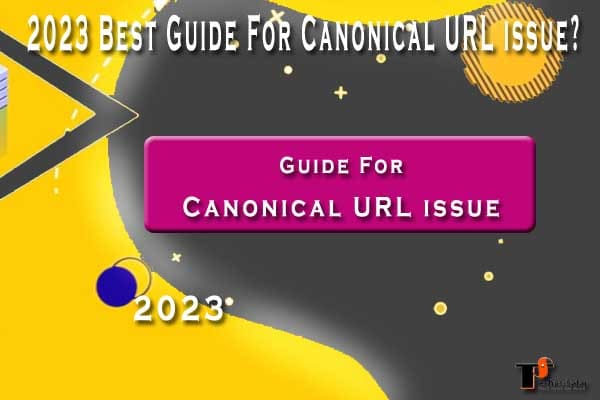Canonical URL Issue: How to Fix It?
Canonical URL: Hello friends, if you have a website and you want it to come at the top of the search, then you have to take full care of the Canonical URL as well, because if your post is indexed by more than one URL in Google, then it will rank in the ranking. Heavy damage can happen. So let’s know what is Canonical URL and how to correct Canonical Issue.
What is a Canonical URL?
A canonical URL or Canonical Link is the same thing, which is used in HTML. It is used as SEO, where by using Canonical Tag, if the same page in our website opens from one linked URL, then we tell which URL is the most so that there is no duplicate content in the search. Be visible and get benefits in ranking.
Read Also: Best Bluehost Hosting Review 2023 – Advantages and Disadvantages
What is a Canonical issue?
➡ The term “Canonical URL” refers to the preferred version of a web page that you want search engines to index. It helps to avoid duplicate content issues by indicating the preferred URL for a page.
A canonical issue arises when 301 redirects don’t happen properly. This means that your website can be accessed by search engines from many different URLs. This means that search engines could potentially index your site under different URLs, which means it will look like a site with duplicate content.
For example, if you have multiple URLs for a single page, such as:
You can use the rel=”canonical” link element in the head of the HTML to indicate the preferred URL:
<link rel="canonical" href="http://example.com/page">
This tells search engines that the URL http://example.com/page is the preferred version of the page, and to index that URL instead of the others.
How to solve Canonical issues?
Today I will share with you 3 ways to solve this issue. Due to this 100%, your problem will be solved.
The best and most effective way to solve Canonical issues is with a permanent 301 redirect. This can be implemented from the detailed information given below. Depending on which server your website is hosted on, will depend on the methods you use to implement redirects.
Also, it’s worth logging into Google webmaster tools and setting up two profiles for your domain; World Wide Web. Another non-www. with prefix. Then go to the site “configuration > setting > preferred domain” and choose which domain you want to use.
1 How to implement 301 redirects with a .htaccess file?
You will be able to use a .htaccess file if you have your website hosted on any of the following types of servers:
➡ Linux
➡ apache
➡ Zeus
➡ Sun Java
These are the most common hosting servers and also the easiest to implement permanent 301 redirects. Simply copy the code in your existing .htaccess file if you open a blank notepad document and save it as .htaccess.
Syntax code
Options +FollowSymLinks
RewriteEngine onRewriteCond %{HTTP_HOST} ^ example.com [NC]
RewriteRule ^(.)$ http://www.example.com/$1 [L,R=301]
RewriteCond %{REQUEST_URI} ^(.)//(.)$
RewriteRule. http://www.example.com%1/%2 [R=301,L]
RewriteCond %{THE_REQUEST} ^[A-Z]{3,9}\ /(([^/]+/))index.html\ HTTP/
RewriteRule index.html$ http://www.example.com/%1 [R=301,L]\
You have to replace the example.com domain name with your domain name. Depending on your site you have a .php index page or it may not be called an index either check it on your website and change it accordingly.
Once the code is edited and copied into the .htaccess file, save it and upload it to the root of the domain (the same location as the index page). These two pieces of code will redirect anyone accessing the site which includes www. prefix is included. and /index.html from the root domain.
301 redirect using Windows server?
If you host your website on a Windows server, you will need administrative access to the hosting server and 301 redirects on IIS.
➡ Go to “All programs> administrative tools> Internet information service”
➡ Navigate to Domain and right-click on it, then select “Properties”
➡ Click on the “Home directory” tab
➡ Select the radial button “A URL to redirect”
➡ Then enter the URL you want to redirect (ex. http://www.example.com)
➡ Click on “Ok”
💡
Applying canonical URL using Yoast plugin?
Yoast SEO (free or premium) adds canonical URLs to your WordPress install for all content selected for indexing by the search engine. It works automatically in 99.9% of cases. You do not have to make any changes for this.
If you want to change them, there is a separate box for this in the Yoast plugin at the bottom while writing the post, where you can enter the canonical URL.
Some steps are given below. You can easily understand by following them.
1: Log in to your WordPress website.
(When you’re logged in, you’ll be in your Dashboard.)
2: Edit post, page, or taxonomy.
(On the left, you’ll see a menu that allows you to navigate to your posts, pages, and other content. Navigate to individual items to edit content settings.)
➡ 3: For post and page, scroll down to the Yoast SEO meta box. Under the ‘SEO’ tab, click to expand the ‘Advanced’ section.
➡ Step 4: Full canonical URL, which can include http/s and www or non-www. Enter this in the ‘Canonical URL’ field.
➡ 5: Update the post, page, or taxonomy.
➡ Note: Updating in the Search console will take some time to remove the Canonical Issue warning, but your canonical issue must have been resolved.
So friends, hope you have come to know what is Canonical URL and what is its importance in SEO, and if there was an error in your Search Console, then how to fix it.
You must be using Search Console, but you may not know the necessary settings of Search Console, which is very important. This is his information.
How did you like the information, do tell by commenting, and if you have any other strong related to blogging, then you can ask that too by commenting.