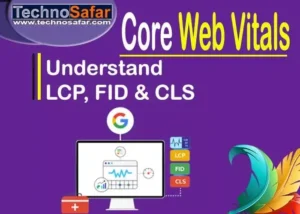How to do Internal Linking?
If you are an experienced blogger, then you must be well aware of what is Internal Linking, but a new blogger does not know much about internal links, due to which he makes many mistakes while doing internal links.

Keeping this problem of yours in mind, I am writing this article today, in this article you will get to know what is Linking. How to do an internal link? And why is internal linking important in SEO?
Even if you are a brand new blogger and do not know anything about internal links, you will get to learn a lot in this article. Read all the points mentioned in the article carefully, only then you will be able to understand internal linking better. So let’s start this article without taking much of your time.

What is Internal Linking, Types, and Benefits?
When we link another article in one article of our blog, it is called Internal Link. Internal linking is an important factor of On-Page SEO.
The articles of our blog are connected to each other through links, due to which whenever the user comes to any of our blog posts through a search engine, he can read different posts from the same post.
An internal link is also a very important factor to get a blog or website ranked in Google, it maintains the bounce rate and also passes Link Juice. If you do internal links properly, then other keywords of your blog also start ranking in the search engine.
How to do internal linking?
While doing internal link, many bloggers make many mistakes due to which they do not get the benefit of it. I have told you below some tips in a better way –
#1 – Link Relevant Page or Post
Relevant posts should always be internally linked, due to this the user is more likely to read the internally linked article.
Let’s understand from an example that a user comes to your blog to read an article related to SEO and if you internal link the article related to Tech, then that user will go back after reading the article related to SEO, but if you read the article related to SEO If you do internal link, then it is more likely that the user will read that article as well.
Relevant posts should always be internally linked, due to this the user is more likely to read the internally linked article.
Let’s understand from an example that a user comes to your blog to read an article related to SEO and if you internal link the article related to Tech, then that user will go back after reading the article related to SEO, but if you read the article related to SEO If you do internal link, then it is more likely that the user will read that article as well.
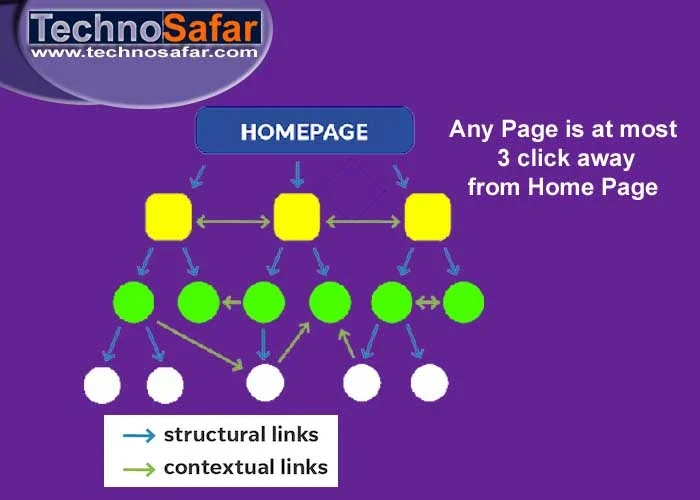
If your blog is Single Niche or Micro Niche then it is easier for you to do internal link as compared to Multi-Niche Blog.
#2 – Internal link on keywords
While doing it, also note that do an internal link on the keywords of your second article. Let us also understand this with an example so that it becomes easy for you to understand –
Suppose you have written an article on SEO and another article is written on On-Page SEO. If On-Page SEO is mentioned in your SEO article, then you should do an internal link only on On-Page SEO keywords.
#3 – Link the webpage related to Anchor Text
Always link only the webpage related to Anchor Text in Internal Link. Just like you are doing internal links on On-Page SEO, then you have to do internal linking to the same article in which On-Page SEO has been told. It is not that you are linking such an article that is not even remotely related to On-Page SEO.
#4 – Do not do too many internal links in the same webpage
Do not do too many internal links in the same article, it can confuse users. You can do 10 to 15 internal links in a normal post, and 30 to 40 internal links in a pillar post.
#5 – Link your important page
Internal link the important web pages in your blog in as many articles as possible. This will improve the ranking of your internal linked page.
#6 – Create Dofollw internal link
Make the internal link Dofollow, so that the Link Juice is passed to the other webpage.
#7 – Remove Broken Internal Links
Many times what happens is that we delete any of our blog post or change the URL of the post, then in such a situation, Broken Link is created. You check the broken internal links in your post and remove them or redirect them to the relevant article.
Internal links Example in HTML
Let’s say you want to link to a page called “about.html” from a page called “index.html”. Here’s how you would create the link:

Is internal link good for SEO?
Yes, It is good for SEO. It refers to the practice of linking one page of your website to another page within your own site. This can help search engines understand the structure of your website and the relationship between different pages, as well as distribute link equity throughout your site.
It can also helps to improve the user experience by making it easier for visitors to navigate your site and find relevant content.
Benefits of Internal Linking
An internal link is very important from the Point of View of SEO, which gives you many benefits. We have given you some advantages of the Internal Link below –
-
The Bounce Rate of the blog is reduced by Internal Link.
-
Since Link Juice Pass is done from Internal Link, therefore by doing an internal link in your blog, you can improve the ranking of the blog.
-
An internal link is very important to increase page views.
-
Many times we have to face the problem of Indexing in Google, but with the help of an internal links, you can get your blog indexed fast.
-
Internal link leads to On-Page SEO Improvement of the blog.
-
An internal link is also very important in increasing Organic Traffic.
How many Internal links per page SEO?
There is no specific number of internal links that should be included on a page for optimal SEO, as it ultimately depends on the content and structure of your website.
Instead of focusing on a specific number, it’s more important to focus on creating a natural and user-friendly internal linking structure that helps visitors navigate your site and find relevant content.
A good rule of thumb is to include internal links where it makes sense to do so. For example, if you mention a related topic on a page, you can link to a relevant page on your site that provides more information on that topic.
It’s also important to avoid over-optimizing internal links, such as using exact match anchor text excessively, as this can be seen as spammy and may harm your SEO.
The ratio of Internal Linking
There is no set ratio of internal links per page that is considered ideal for SEO, as it can vary depending on the size and structure of your website. However, there are some general best practices to keep in mind:
- Focus on quality over quantity: It’s more important to have relevant, useful internal links than to try to hit a specific number or ratio.
- Use descriptive anchor text: Make sure the text you use to link to other pages is descriptive and uses relevant keywords.
- Prioritize important pages: Make sure your most important pages have plenty of internal links pointing to them.
- Use a logical hierarchy: Organize your internal links in a logical hierarchy that reflects the structure of your site.
- Avoid overloading pages with links: Too many internal links on a page can make it look spammy and can be confusing for users.
How to do internal link in blog?
By now you must have understood what is Internal Link, now you know how you can do internal linking in your blog. Whether your website is on Blogger.com or WordPress, you can easily do internal linking. But if you face any problem in internal link, then follow the steps given below –
How to do internal link in blogger?
-
Select the text in which you want to link internally.
-
Click on the above link icon and internal link the related page from the selected text.
-
If you want that the link page should open in a new tab, then check the first box.
-
After that click on the Apply option.
-
In this way you can do internal link in Blogger.
How to do internal linking in WordPress?
- Select the text in which you want to link internally.
- Click on the link option.
- You can also give Direct Link or you can also give internal link by searching Related Post from the text.
FAQ: What is internal linking?
Q – How many maximum internal links can be done in a blog post?
You can do internal links according to your blog post, there is no rule that you have to fix only so many internal links. Some pages of Wikipedia also have 500 internal links.
Q – How to put a link to your own post in the blog?
Through Internal Linking, you can put a link to another blog post in a post of your own blog.
Read Also:
10 Easy Steps – How to Connect Blog to Google Analytics
Top 20 Amazing Free SEO Tools List 2023