Google My Business Ranking in 2025
In this post, how do you check Google My Business Ranking? Will learn about its free tool. You do not need an account or subscription to use this tool. The biggest secret of Local SEO is how to check your business ranking.
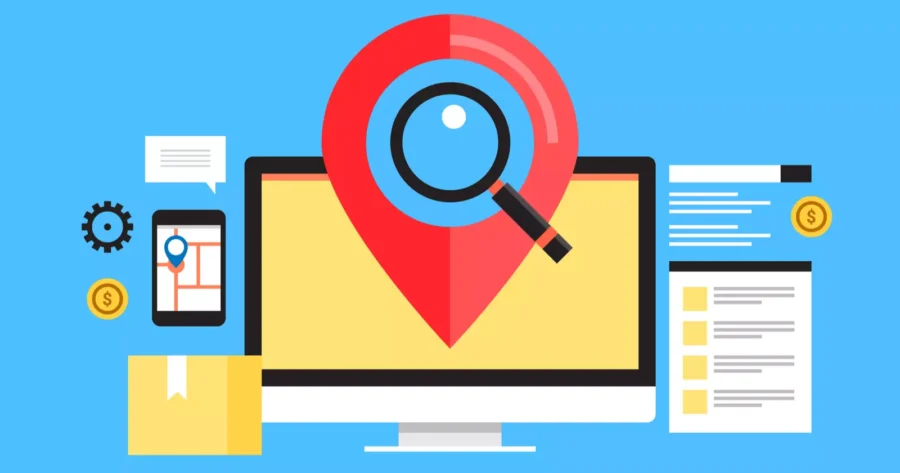
If you are working for, or running a local business agency, a local business agency.
So this is the biggest problem for you. How to check the ranking of many local businesses while living in one city. And how to check the business listing of clients living in different cities.
You will get the answers to all these questions in this post, so read the post completely.
Google My Business Ranking Checking Tool
There are few tools to check the rank or position of Google My Business. And there are reasons for this as well.
The rank of Google My Business varies depending on the location of the business and the location of the searcher. Therefore, if someone wants to make a tool to check the rank of Google My Business Listing, then it becomes a bit difficult. Because this tool has to take data from every location.
Also, Google has to pay a fee to get this data through API. For these reasons, it is difficult to make Google My Business Rank Checking Tool. And making free tools is even more difficult.
So now the tool we are talking about will give you some free searches daily. But to use it more, you have to take a paid plan. But now just want to check the ranking of your listing then you can use this tool for free.
What is the Mobile Moxie SERPerator Tool?
MobileMoxie SERPerator is a location-aware mobile SERP checker tool for Google mobile search engine rank testing. SERPerator allows you to view real mobile rankings.
As if you are standing anywhere in the world. This is a great way to test your proximity to Google mobile search results and keep track of your local rankings for multiple locations over time.
Mobile SERP emulators show real, live, Google mobile search results, exactly as they are at the time of testing – this is not a simulation.
The tool also includes a visibility scale, so you know how many people will see things in the mobile SERP, and how things like Google’s rich results, featured snippets, knowledge graphs, hosted inclusions, and fraggles affect SEO visibility and Click Through Rate.
How to Check Google My Business Ranking in the SERPerator Tool?
You do not need to log in, or create a demo account or trial account to use MobileMoxie SERPerator.
You just have to visit the official website of MobileMoxie. You will see SERPerator on the home page itself. Or you can select SERPerator under Free Tools in the menu.
You will get an interface like this whose screenshot you are seeing.
First of all, here you have to enter the address of the location. The location in which you want to check the ranking of the business.
After this, in the search term you have to give the keyword with which you search the business. Like I can give for myself.
Example: Digital Marketer Near Me, Website Designer Near Me.
Now here you will get two devices on which you can see real time results. There is already an Android device and an IOs device selected, so you can leave it as it is.
Now click on RUN TEST.
The results will appear on both your devices within a few seconds.
SERPerator Tool for free users
There is a limitation for free users that they can search 5 times in 24 hours. But there is no limit of location, they can search businesses from any location.
Check Google Keyword Rankings for SEO & Test Local SEO
Paid members can also look at a 2 ten-mile radius from that central location to determine how much the Google SERP changes as people move around the area.
Paid members get addresses, plus codes or latitude and longitude coordinates, and the ability to upload SERPs to those locations on a daily, weekly, or monthly basis and store the results for future reference.
SERPerator lets you go back in time if you ever need to explain anomalies in traffic. Maybe you added a knowledge graph, featured snippet, or other SERP feature – this will change your traffic dramatically, even if you maintain your ranking position.
Now here you will have some questions which we have answered.
How does SERPerator work?
These pass all the relevant user-agent and other information that a real phone at that location sends to the search engine which then responds with the results. They regularly compare and review test results against actual results to ensure their accuracy.
What is the difference between the free and paid plans of SERPerator?
The free version of SERPerator allows you to perform up to 5 tests per day and on each test compares results across 2 different devices. The paid version of SERPerator allows MobileMoxie users to upload multiple questions and locations and test them on a daily, weekly or monthly basis – storing those results over time. SERPerator also offers a radius testing setting for paying users to test local SEO results around a physical location, in a pre-set radius, two 10-mile circles around the submitted address. .
What is the correct place to search if I enter only one city?
If a user only provides a city name for their search, we test from the physical center of the city.
I hope with the help of this free tool you will be able to check Google My Business Ranking. And by improving it with the help of Local SEO, you will get the listing of your business.
If you have any questions or suggestions related to Local SEO or Business Listing. So do let us know in the comments.








![200+Top Free Business Listing Sites In USA in 2025 [ High DA/PA] 9 Free Business Listing Sites In USA](https://technosafar.com/wp-content/uploads/2025/11/Free-Business-Listing-Sites-In-USA-300x169.webp)