Google My Business SEO: 8 Tips to Optimize Your Business for Local Searches
Most people definitely have this question “How to do Google My Business SEO” and how to Check Rank on Google My Business, so today Through this article we will learn how to rank a Google My Business Website how to get it ranked in Google, and how to improve your Google My Business Listing. How to rank on top even in the section with Google Maps.

Google My Business SEO Checklist: –
- Google My Business optimization
- Local SEO for Google My Business
- GMB ranking strategies
- Google Maps SEO
- GMB profile optimization
- GMB listing management
- GMB reviews and ratings
- GMB posts and updates
- GMB category optimization
- GMB photos and images
- GMB Q&A management
- GMB Insights analysis
- GMB citation building
- Google Maps listing
- Google My Business analytics
- GMB Mobile Optimization
- GMB Keyword Research
- GMB local pack ranking
- Google My Business algorithm
- GMB search visibility
- GMB customer engagement
- GMB listing verification
- GMB business description
- GMB service area optimization
- GMB appointment booking
You must have seen that when we do some search by typing “Near Me” on Google, we see the results of Google Maps at the top, so for those who come on top, the possibility of getting Traffic means Leads increases to a great extent.
If we understand by example, if we search “Best Hotels Near Me”, then by looking at the list which will be coming in the above number 3-4 and seeing its location, we start going towards those hotels. If 3-4 hotels are at the same location, then we will be able to know only those who will be coming on top in Google. But despite 3-4 Hotels being at a distance, if it is not coming in the first 4-5 list in Google, then we will not be able to know about it.
That is why it is very important to rank your Google My Business Listing also. So in this article, you will get complete information about how to rank Google My Business Website by doing SEO. But before that let us understand in short what is Google My Business and then we will see how to do SEO of Google My Business.
How Google My Business tool is proving helpful in Local SEO
If you have a business and you are facing the problem of fewer customers in your shop or market, then you should work on local SEO. Local SEO increases the scope of your customers. After doing local SEO for your business, your shop will start appearing in the search results of those people who are searching in your area for the goods or services that you sell.
Google has a Google My Business tool that can help improve your local SEO. Through this tool, you can get information about Google search results, Google Maps, and other Google services. If you want to get complete information about local SEO then you can take Success’s advanced digital marketing course. With this, you can improve local SEO for your business. Hundreds of people have improved their business so far with successful digital marketing courses.
Benefits of using Google My Business (GMB SEO)
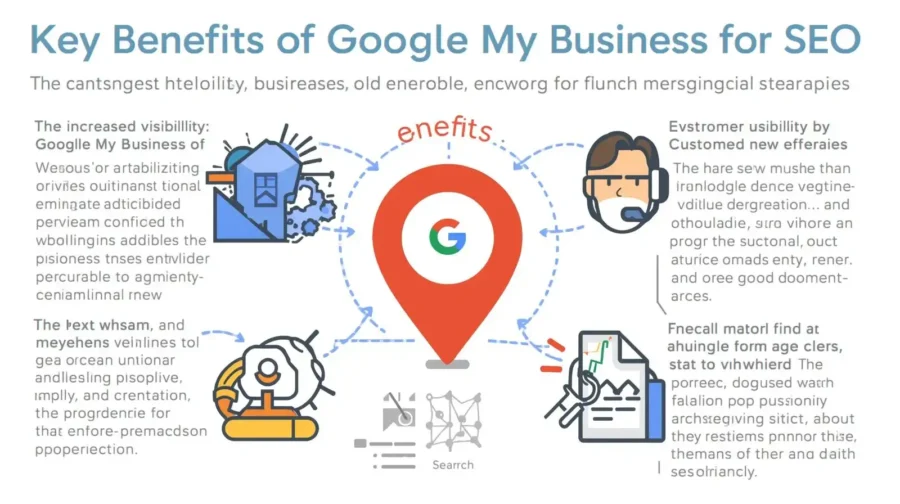
1.) Visibility will increase in search results
When someone does some search on the search engine for the area around your business establishment, shop, or market, then because of your listing on Google My Business, you appear at the top of the search results.
2.) Increases local ranking
If you optimize your business on Google My Business, it can increase local search rankings. Due to this, you will come to the first page of the search result. This is more important for mobile search.
3.) Greater customer engagement
Once your business is listed on Google My Business, you can receive customer feedback. You can ask questions to customers and get appointments directly through Google. Overall, through Google My Business you can build a good relationship with your customers.
4.) Enhanced Insights
Google My Business gives you valuable data on how people are finding information about your business. How are they getting the directions of your location? How many people are clicking on your website, how many calls are coming, and how many people have got the directions about your location? With this information, you can make a better future strategy for your business.
5.) Trust and credibility will increase
If your business is listed on Google My Business is verified, then it can become a symbol of more trust and confidence for the customers. This allows you to reach more customers.
What is Google My Business
Google My Business is also known as Google Local Listing or Google Business Listing. Actually, this is a platform of Google where you can list your business and promote your business in the local area. And the process of listing your business on this platform is called Google Business Listing.
So Google My Business (GMB) is a platform on which we can list our business. But for this, your business should have a physical presence and a business name. After listing on Google My Business, Google verifies your business by sending a PIN to your Business Address and only after that your Business Listing is verified.
Although there are many benefits of listing your website on Google My Business, the biggest advantage is that you start getting local customers easily, You are able to connect with the customers through this and get reviews from them, and so on. And you can send the location and presence of your business to your customers.
Well, there are many benefits of listing your business on Google My Business Platform. If I tell you the benefits, then I will also have to tell you how to create a business account on Google and how to list your business on it.
But your question is how Google ranks My Business Website by doing SEO, it means you must have listed your business and you will already know about its benefits. So we will know all these topics in some other article, for now, we will move ahead and move towards the answer to your question.
Google My Business Ranking Checker
Certainly! If you want to check the ranking of your Google My Business (GMB) listing, you can follow these steps:
- Google Search: Open your web browser and go to Google.
- Search for Your Business: Type in the name of your business exactly as it appears on your GMB listing. Make sure you’re logged out of your Google account to get unbiased results.
- Location: If your business serves a specific location, include that location in your search query. For example, “Your Business Name” + “City Name.”
- View Results: Scroll through the search results to find your GMB listing. It should appear on the right-hand side of the page if you have one.
- Check Ranking: Your GMB listing’s ranking can vary depending on various factors, including your proximity to the searcher, the relevance of your business to the search query, and the number of reviews and ratings you have. It may not always appear at the top, so be sure to scroll through the results to find it.
- Use Third-party Tools: There are also third-party tools and services available that can help you track and analyze your GMB ranking more comprehensively. These tools often provide additional insights and historical data about your GMB listing’s performance.
Remember that GMB rankings can fluctuate, so it’s important to focus on optimizing your GMB profile, getting reviews, and maintaining accurate business information to improve your ranking over time.
Google My Business Ranking Checker tools

Certainly! There are several tools and services available to help you check and monitor your Google My Business (GMB) ranking. Here are some popular ones:
- SEMrush: SEMrush offers a comprehensive SEO toolkit, including a GMB listing tracking feature. You can track your GMB rankings, monitor local competitors, and get insights into your online visibility.
- Bright Local: Bright Local specializes in local SEO tools and offers a GMB ranking tracker. It provides detailed reports on your GMB performance, local search rankings, and online reviews.
- Moz Local: Moz offers a local SEO tool called Moz Local that helps you track your GMB rankings, monitor citations, and optimize your local listings for better visibility.
- Whitespark: Whitespark’s Local Rank Tracker allows you to track your GMB rankings in various locations. It also provides ranking reports and competitive analysis to improve your local search performance.
- Local Falcon: Local Falcon provides a unique visualization of your GMB rankings on a map. You can see how your business appears to users searching from different locations and make location-specific optimizations.
- SERPWatcher by Mangools: SERPWatcher is part of the Mangools suite of SEO tools. It lets you track your GMB rankings, monitor keyword performance, and analyze search results for specific locations.
- Pro Rank Tracker: Pro Rank Tracker offers local rank tracking capabilities to monitor your GMB rankings accurately. It also provides historical data and keyword performance analysis.
- Rank Ranger: Rank Ranger offers a Local SEO Tracker to monitor GMB rankings and local SERP features. It also provides insights into your online presence and competition.
- CognitiveSEO: CognitiveSEO’s local rank tracking tool helps you monitor GMB rankings, track changes over time, and optimize your local search strategy.
- Local SEO Checklist: While not a ranking checker tool, the Local SEO Checklist by Synup is a handy resource to ensure your GMB listing is properly optimized for local search.
Before choosing a tool, consider your specific needs and budget. Many of these tools offer free trials, so you can test them out to see which one works best for your GMB ranking tracking requirements.
Google My Business SEO tools
When it comes to optimizing your Google My Business (GMB) listing for better local search visibility, there are several SEO tools and resources you can use. Here are some tools and techniques to help you improve your GMB listing:
1.) Google My Business Dashboard: Start by using the features within your GMB dashboard. Ensure your business information is accurate and up-to-date, including your business name, address, phone number, website URL, and categories. Add high-quality photos and respond to customer reviews.
2.) Google Keyword Planner: Use Google’s Keyword Planner to research local keywords relevant to your business. Incorporate these keywords naturally into your GMB listing description, posts, and website content.
3.) Google Trends: Google Trends can help you identify trending topics and search queries related to your industry or location. This can inform your GMB content strategy.
4.) Google Search Console: Connect your website to Google Search Console to monitor how your site is performing in local search results. You can see which keywords are driving traffic and identify areas for improvement.
5.) Google Analytics: Use Google Analytics to track website traffic from your GMB listing. Analyze user behavior, conversion rates, and other metrics to optimize your website for local search.
6.) Local SEO Tools: As mentioned in the previous response, SEO Tools like SEMrush, BrightLocal, Moz Local, Whitespark, and others offer specific features for GMB optimization, including rank tracking, citation management, and review monitoring.
7.) Schema Markup: Implement schema markup on your website to provide search engines with structured data about your business. This can enhance how your GMB listing appears in search results.
8.) Online Reputation Management Tools: Tools like Reputation.com and ReviewTrackers can help you manage and monitor customer reviews across various online platforms, including Google.
9.) Local Citation Services: Services like Yext and Moz Local can help you manage your business citations (mentions of your business name, address, and phone number) across the web, ensuring consistency and accuracy.
10.) Local SEO Guides: There are many online guides and resources available that provide tips and best practices for optimizing your GMB listing and local SEO strategy. These guides often include step-by-step instructions and actionable advice.
11.) Local SEO Courses and Training: Consider enrolling in a local SEO course or training program to deepen your knowledge of GMB optimization and local search strategies.
12.) Consult with an SEO Expert: If you’re unsure about how to optimize your GMB listing or need personalized guidance, consider consulting with an SEO expert or agency with experience in local SEO and GMB optimization.
How to do SEO on Google My Business Website
1.) Also, write keywords in the description
When you create a GMB account, you also have to write a description there. In which you have to write about your business. You also write keywords in the description so that your business account keywords can be optimized and can rank in Google.
2.) Keep updating the photos of Google My Business
In GMB you get the option to insert a photo. Upload photos of your business location events products or photos related to business in Google My Business. Updating the photos from time to time means keeping more photos. So that Google gets an indication that Proper Activities are happening in your business. With this, your Business Profile has a good impact, and ranking is also boosted.
3.) Score 100% by completing all the steps of Google My Business Profile.
When you create Google My Business Account, then follow and complete all the steps there. Fill in all the details that are being asked, so that your Google My Business Profile Score can be 100%, This will make your business profile strong and will help in ranking.
4.) List on B2B Business Listing Sites
List your business on B2B Listing Sites. While listing on all B2B platforms, keep in mind that you should enter the same name, description, and address as you have entered in your Google My Business account. The more you list on B2B platforms, the stronger your profile will become.
5.) Make sure to get reviews from customers
Always do reviews from customers. Whenever you have a customer, ask him to write his review on Google Maps. This is very important if you want to rank your business in Google. And if possible, ask to give a positive review, although customers write reviews according to their experience.
6.) Please reply to reviews.
Whenever a customer writes a review, you must reply to his review. This is a very important factor for your Google My Business SEO. Even if someone gives a negative review, ask the reason for it and improve it.
7.) Write Unique Content on the Google My Business Website and include Keywords
Google also lets you create a free business website. Which anyone can see easily. Customize that website properly and write unique content. This will improve your SEO and help you rank in Google. Along with this, write keywords in your content and write about your business and your products or services.
Google My Business – We Learned
Whether the business is online or offline, it is very important to have a presence on Google My Business. This not only increases business but people can easily reach your location. If your business is on Google My Business, then the trust of the customers also increases to some extent.
In this article, we learned what is Google My Business, how to create an account on Google My Business, and how to do SEO and rank Google My Business Website. If you still have any questions related to this, please ask by commenting. We will try to reply to you as soon as possible. Thank you!








![Top 100+ Free Business Listing Sites in USA 2025: [ High DA] 13 Business Listing Sites in USA](https://technosafar.com/wp-content/uploads/2025/02/Business-Listing-Sites-in-USA-300x169.webp)