What is Schema Markup and how to add it to the website?
Schema Markup: Friends, ever since the beginning of SEO, its only purpose has been to explain your content or webpage to the search engine in a better way. For this, webmasters use keywords, meta tags, schema data etc. in their webpage.
In today’s time, Schema Markup is widely used in webpages, but still, there are many bloggers who do not know about Schema, so I thought why not give you complete information about Schema?
Knowing about Schema is very important for every website owner, so read this article till the end because in this article I have given you complete information about Schema.
So let’s start this article without taking much of your time and first of all know what is Schema in detail.
Read Also: 3 Best Way to add Schema Markup in WordPress For SEO
What is Schema Markup
It, also known as structured data, is a microdata of a website or webpage that explains the webpage to the search engine. Or in simple language, the information of the webpage in a language that the search engine crawler understands better is called Schema Markup.
Visual and HTML are two forms of any webpage. Visual form is Human Readable which we humans can easily understand. On the other hand, the HTML form is Machine Readable, which is understood by search engine crawlers. In the HTML form of the webpage, the information of the webpage is added in such a code that search engine bots can understand.
By using schema, search engines display the webpage in the search engine result page (SERP) in a rich snippet section, so that the webpage is visible to the user in a unique way in the SERP, and the user gets a short answer to his query in the SERP itself. Is found.
Overall, the data used in the webpage which is understood by the search engines is called Schema Markup or Schema Data.
Definition of Schema Markup
“Schema Markup is a code inside which some information of our webpage is in a language that the crawler understands better”.
Who created schema markup?
Schema Markup was created in 2011 by all search engines like Google, Yahoo, Bing, Yandex etc. The main purpose of creating Schema was that the crawler can understand the webpage in a better way.
Is schema markup important in SEO?
Schema is very important in SEO, because it is written in a language that the crawler understands. And the better the crawler understands the webpage, the better ranking it will give to the webpage.
Using schema, the search engine shows the webpage in Rich Snippet, which attracts the user to click on the webpage. The biggest advantage of Schema is that the search engine understands the information written in it better and gives better ranking to the webpage on the right keyword or query.
In simple words, if you understand the importance of schema in SEO, then it is helpful in improving the ranking and CTR of the webpage.
Types of Schema Markup
After reading the article till now, it must have become clear to you that what is Schema, now let us also understand the types of schema markup.
There are many types of Schema Markup, you can add relevant schema data to your webpage according to your webpage, we have told you about some major types of schema here below.
#1 – Review Scheme Markup
If you write Product Review articles in your blog, then you should use Review Schema. By using Review Schema, the user can see some information of the product on SERP itself.
#2 – Article Schema Markup

Article Schema is the most common type of schema used in most blog posts, news. Through article schema, it is easy for search engines to understand the headline of the webpage, time of publication, image etc. Different article schemas are used for different types of articles, such as blog posts, news.
#3 – Recipe Schema Markup
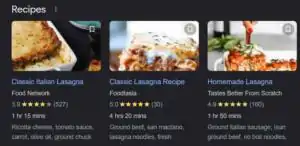
If you tell about the recipes of different dishes in your website, then you should use Recipe Schema, due to which your website will appear in rich snippets.
As I searched by writing Momos Recipe, the search engine showed me some such results, in which the time taken to make the recipe and the ingredients required for the recipe are included (see image below) after a big image.
#4 – Video Schema Markup
If you embed video in your webpage then you should use video schema. Using the video schema makes it easier for search engine crawlers to crawl and index the videos on your webpage. And also according to the user’s search query, videos appear on SERP.
#5 – FAQ Schema Markup
If you want to add some FAQ in your webpage then use FAQ Schema for that. Using FAQ Schema allows your webpage’s FAQs to appear in search engine result pages as follows (see image below).
#6 – How to Schema Markup
If you write a How to Guide post then you must use How to Schema. There are very high chances that your blog post will rank at number one. Using the How to schema, a Quick Guide user gets to see the SERP.
#7 – Review & Rating Schema Markup

Everyone wants to see the review and rating before buying the product. You can give your visitors the option of giving a star rating using the rating schema. This type of schema markup helps other users to buy the product.
#8 – Organization Schema Markup
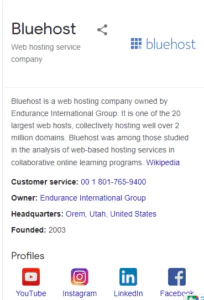
By using Organization Schema, the search engine gives a clear introduction of your company, which includes important people of the company, the location of the company, date of starting of the company, number of employees etc.
#9 – Person Schema Markup
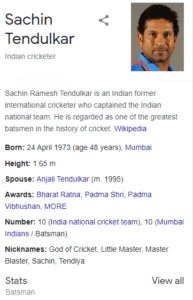
Using Person Schema in the webpage, the search engine shows the necessary information about a person separately. Such as the person’s name, age, family, achievements etc. User can see the information of the person separately in SERP without visiting the website. As you can see in the image below.
#10 – Local Business Schema Markup
Local Business schema is beneficial for local companies, it helps users to find company name, address, opening hours, contact details etc. To add Local Business Schema, you must have knowledge about Local SEO.
Like I searched on Google that Best Restaurant Near Me, then the search engine showed the restaurants near me in front of me, so that I could see the name, address, rating, opening and closing time of the restaurant on SERP itself.
#11 – Event Schema Markup
Event schema provides additional information about a scheduled event, such as event date, location, etc. As I searched by writing Ind vs SL match schedule, I got to see this type of result (see image below).
#12 – Product Schema Markup
Product Schema is used for the sale of a specific product. By using Product Schema, additional information about the product is shown on SERP.
How to Add Schema Markup in WordPress?
You can add schema in WordPress through Rank Math and Yoast SEO plugin.
When you install these plugins, while setting up you will be asked what type of Schema you want to add, you select the Schema Type according to your content. If you have a Normal blog, then you select Article Schema or Blog Post Schema.
By doing this, the article schema will automatically be added to each of your blog posts. You can also use Different Schema in a Specific Post.
Schema markup generator
How to add schema markup in blogger?
If your website is on Blogger, then you must first generate Schema Data through online tools and then you can apply the code of Schema Data in a Specific Post or in the entire blog. Generate schema data type according to your content. Following are some of the best tools to generate Schema Data –
- Schema Generator by Merkele
Structured Data Markup Helper by google
FAQ For Schema Markup
Q – In which section of the website should the schema data be placed?
You can put schema data in any section Head, Body or Footer. Because the crawler crawls the entire webpage.
Q – How many types of schema data can be used in a webpage?
You can use different schema data according to the content present in your webpage. You should always try that Schema Data should be relevant to the content of your webpage.
Q – Who created the schema markup?
Schema markup was created in 2011 by all search engines like Google, Yahoo, Bing etc.
Q – What is the other name of schema markup?
➡ “Schema Markup is also called Structure Data or Schema Data”.
Read Also: 5 Easy Steps: Chat GPT for keyword research and SEO


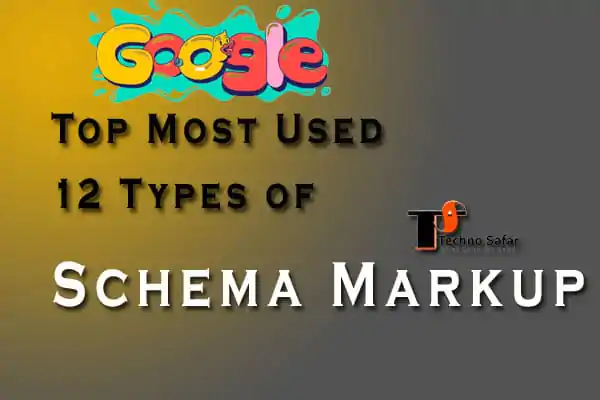


![Top 100+ Free Business Listing Sites in USA 2025: [ High DA] 14 Business Listing Sites in USA](https://technosafar.com/wp-content/uploads/2025/02/Business-Listing-Sites-in-USA-300x169.webp)


