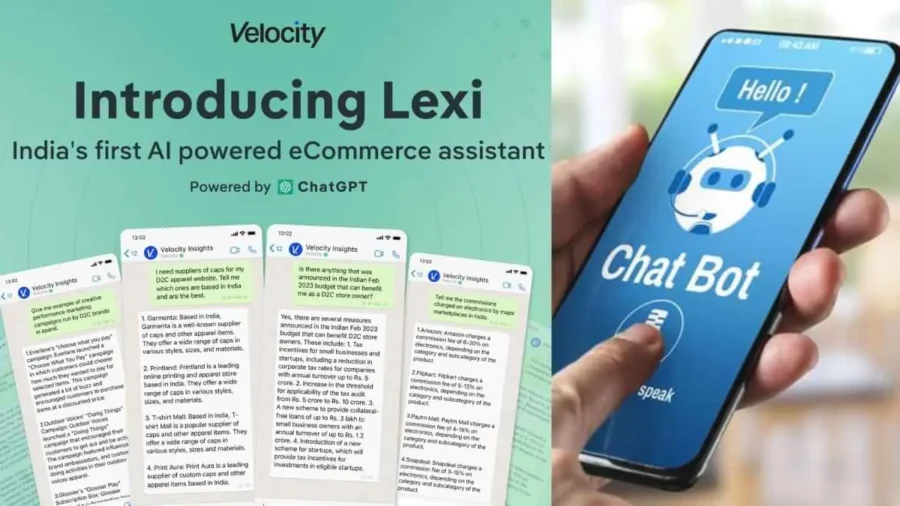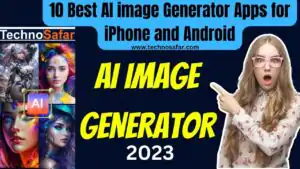Introduction Of Chatboats
Today, the year 2022-2023, we are living in a time where technology is developing very fast, in today’s time where humans are slowly handing over all their work to machines.
Gradually, machines are replacing humans, in the increasing order of this technology, humans have developed a technology called a chatbot. You might have heard about ChatGPT nowadays, this is the Leading AI chatbot.
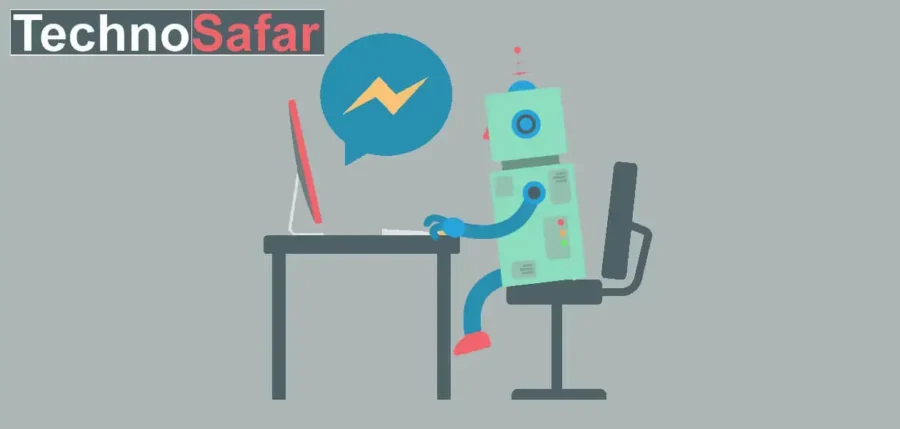
“Chatbot is made up of two words in which Chat which means to talk and other is Bot which means any robotic machine or any software. That is, any such robotic machine or software with which we can talk”.
What does chatbot mean?
Friends, if you do not know what a chatbot is? So let us tell you that this is software with the help of which we can interact live with any system or machine. Boats are not in physical form, it is a software Programming, and this type of technology is used by Some big companies.
After which if we ask any question to Chatbot, then if the question is already saved in Chatbot, then it answers that question without any human command.
It also works on Artificial Intelligence. In this process, there is no need for any person to operate the system. No person has to respond in Chatbot, it works on Auto Respond System through Artificial Intelligence.
History of Chatbots
- In 1966, Joseph Weizenbaum created ELIZA, a program that could simulate a psychotherapist by using pattern matching and simple natural language processing techniques.
- In the 1970s, several chatbots were developed, including PARRY, which simulated a paranoid patient, and Jabberwacky, which used AI techniques to generate random responses.
- In the 1980s and 1990s, chatbot began to be used in commercial applications, such as customer service and technical support.
- In the early 2000s, the rise of instant messaging platforms like AOL Instant Messenger and MSN Messenger led to the development of chatbot that could interact with users through those platforms.
- In 2011, Apple introduced Siri, a voice-activated personal assistant that uses natural language processing to perform tasks like sending messages, making calls, and setting reminders.
- In recent years, advances in AI and machine learning have led to the development of more sophisticated chatbot, such as Google Assistant and Amazon Alexa, which can perform a wide range of tasks and provide personalized experiences for users.
What are the different types of chatbots?
There are several types of chatbots, and the number of types can vary depending on how they are classified. However, some commonly recognized types of chatbots include:
- Rule-Based Chatbots
- AI Chatbots
- Virtual Assistant Chatbots
- Social Media Chatbots
- Voice-Activated Chatbots
- Hybrid Chatbots
Chatbots are of 2 types. The first is a Rule-based chatbot and the second is an AI-based chatbot . We will tell you in detail about both of these chatbots.
1. Rule-Based Chatbot
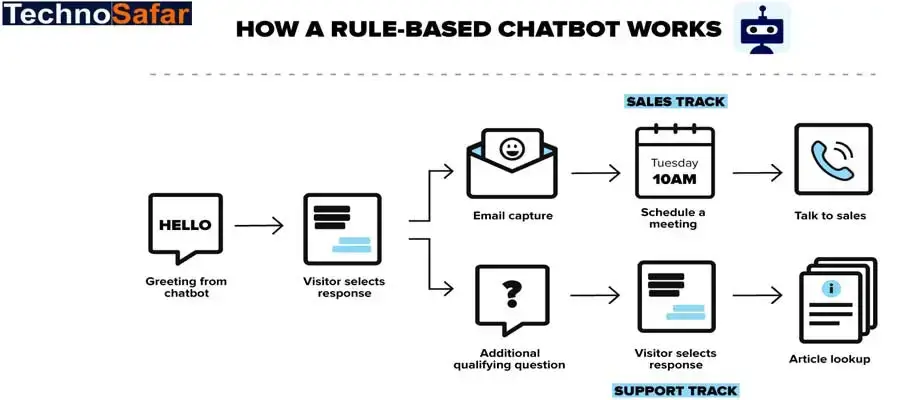
Rule-based chatbots are such chatbots whose answers are already set. A set of questions is already put in the program of this chatbot, due to which they can answer only those questions which have been put in their program. If you ask them any such question which is not there in their program then they are not able to answer them.
These chatbots are made for FAQs, in which some questions are already put and as soon as a user asks them, the chatbot immediately answers them.
2. AI-Based Chatbot

AI-based chatbots are chatbot that can answer any question. No questions are asked in these. Users can ask any question to them. Such chatbots can answer any question of the user immediately. AI chatbots have the ability to learn over time. As they interact with users, they become smarter. These users learn by doing this and also increase the accuracy of their answers.
The best examples of AI chatbots are Amazon’s Alexa, Google’s Assistant, Apple’s Siri etc. These are all chatbots that have become very smart by learning over time.
How to make a Chatbot?
Now we will tell you how you can create your own chatbot and surprise people by using that chatbot on your website or social media.
There are many ways to create a chatbot, so in this post, we will tell you the easiest and right way for you. But before learning this, let us know how a chatbot works.
How does Chatbot work?
Some questions and their answers are already saved in Chatbot, then if someone later asks some related question, then he gets the answer related to that question.
The better you make a chatbot, the better it will work, today we will tell you how to make a basic chatbot and use it.

To create a chatbot, you should have knowledge about coding, but even if you do not know to code, you do not need to be disappointed because we will teach you how to create a chatbot from such a platform where you can create a good chatbot even without coding.
10 websites from where you can create a chatbot –
- Botsify
- chat fuel
- mobile monkey
- Evo
- It’s Alive
- IMperson
- Pandorabots
- Bold360
- Meya AI
- ManyChat
Some of these websites are free and some are paid, so you can create chatbots from any platform you want.
You can also create an AI chatbot using these websites, AI chatbots are like Google Assistance which can also speak.
Most of these websites are for Facebook chatbots.
There are some such platforms in these, and if you use them, you can get more benefits we are telling about some platforms in detail –
Chatfuel – Chatfuel platform is made for creating a chatbot for Facebook Messenger and using it you can easily create a Facebook chatbot. This website was made in 2015. Some of its features are free but some features are also paid. It has more than 30000 There is the more active and satisfied users.
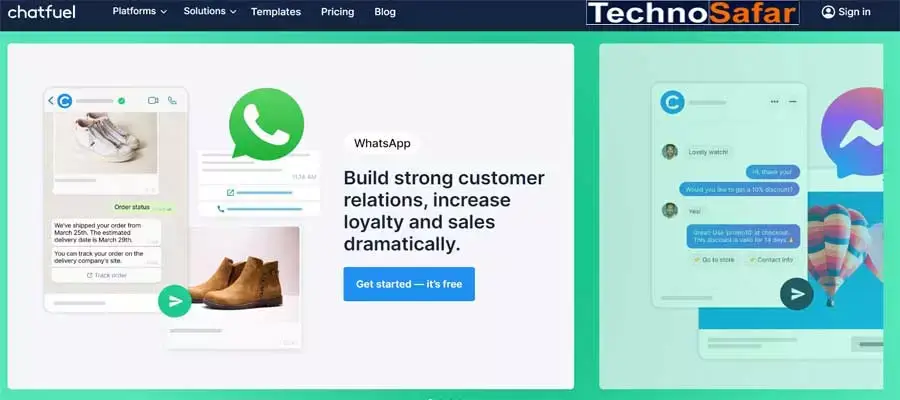
How to Install a Chatbot on Whatsapp?
1. To install a chatbot on WhatsApp, first of all, you have to download the app named AutoResponder for WA from Google Play Store on your phone.
2. Then you have to open this app, this app will ask you for some information related to WhatsApp, then you have to tell everything.
3. Then you have to customize which message should be replied to, or only one reply should be sent to all the messages.
4. Then you have to enable all the settings, and the chatbot will be installed on your WhatsApp. And this chatbot will start working.
https://www.youtube.com/watch?v=6VaDwNr9xDY
Credit: Youtube WotNot
How to install a chatbot on the website?
If you want to install a chatbot on Google’s blogger or want to install a chatbot on a WordPress website, then Acobot and chatbot tools are your very good tools, with the help of which you can easily install chatbot on your website and increase the number of visitors of your website. can easily help.
You can create a chatbot using notepad yourself and put it on your website.
If you also want to know How to auto-reply to Whatsapp, then you will have to install a chatbot on your WhatsApp and your chatbot will reply automatically.
How to make a chatbot from Notepad?
If you want to create a chatbot using Notepad on your computer, then for that you should have some knowledge of HTML if you create your own chatbot then it will be very good and you can customize it as you want.
If you want to learn basic coding, then you can read our post in which we talked about basic coding.
Now let us explain to you what are the benefits of creating a chatbot and why we should create a chatbot.
What are the Benefits of Chatbots?
1. Customer Support: With the help of Chatbot, it becomes a bit easier for people to support their customers. Because a Chatbot can do the work of thousands of people alone, Manpower is also less and the customer gets good service.
If a company goes to hires employees for its Customer Support, then thousands of its Employees will have to be hired and they will also have to pay a substantial salary.
But if the same company makes a Chatbot, then it will only have to make a Chatbot, which will not have to pay any kind of salary and customer support will also be good.
2. Quick Reply: A Chatbot replies quicker than a normal human, which keeps the customer satisfied and happy. And when your customers are satisfied, business grows.
3. 24 * 7 Available: A Chatbot is present 24 * 7 on some work, while Employees are not available 24 * 7. If a customer is asking any question even late at night, the chatbot can also answer it. Whereas Employees cannot provide such service.
4. Save: Our experts have told you above that if you hire Employees instead of Chatbot, then you also have to pay salaries to Employees. But you don’t get any salary for Chatbot and you save a lot.
5. Increased efficiency: Chatbots can handle multiple conversations simultaneously, improving response time and reducing wait times for customers.
6. Cost savings: Chatbots are cost-effective compared to hiring and training a large customer support team.
7. Personalized experience: Chatbots can use customer data to provide a personalized experience and offer tailored solutions to their problems.
8. Scalability: Chatbots can handle a high volume of requests without additional resources or staffing.
9. Improved customer satisfaction: Chatbots provide prompt and accurate answers, improving customer satisfaction and loyalty.
10. Reduced workload for human agents: Chatbots can handle routine tasks, allowing human agents to focus on more complex issues.
11. Analytics and insights: Chatbots can collect data and insights on customer interactions, providing businesses with valuable information to improve customer service.
12. Multilingual support: Chatbots can offer support in multiple languages, breaking down language barriers and improving accessibility for customers.
14. Integration with other systems: Chatbots can be integrated with other systems, such as customer relationship management (CRM) tools and payment gateways, to provide a seamless customer experience.
15. Data collection and analysis: Chatbots can collect and analyze data on customer interactions, which can be used to improve business processes and customer service.
Advantages of making Chatbot
If you use a bot on your social media account or your website, then your audience will be able to get help easily, because if a customer asks you a question, you will not be able to answer him immediately, but the bot will help him a little.
Due to this their trust in your service and brand will increase. If you want more information about chatbots, then we have given a video below which you can watch.
Disadvantage of Chatbot
1. Difficult to Create – Although it is not easy to create chatbots. To make a good Chatbot, it is very important for you to come to Coding. But in this digital age everything is easy, there are many websites like Mobile Monkey in the market, with the help of which anyone can easily create a Chatbot.
2. Lack of Emotions – No matter how smart the Chatbot is, but there is no emotion in it, in which the User Experience is greatly reduced. Because if a person will give Customer Support instead of Chatbot, then he can also talk to the customer in a funny way, but Chatbot cannot do this due to a lack of Emotions.
Free Chatbots examples:
- Amazon Alexa – a voice-activated assistant that can perform various tasks like playing music, setting reminders, and controlling smart home devices.
- Google Assistant – another voice-activated assistant that can help with tasks like answering questions, setting alarms, and playing music.
- Apple Siri – a voice-activated assistant for Apple devices that can perform tasks like sending messages, making phone calls, and setting reminders.
- Cleverbot – an AI-powered chatbot that can engage in conversation with users on a variety of topics.
- Mitsuku – another AI-powered chatbot that has won several awards for its ability to hold natural and engaging conversations with users.
- Xiaoice – a popular Chinese chatbot that has been developed to simulate human-like emotions and provide companionship to users.
- Duolingo – a language learning app that uses chatbots to simulate conversations in the language being learned.
- H&M’s Kik chatbot – a retail chatbot that can help customers with product recommendations, sizing information, and even style advice.
- Domino’s Pizza chatbot – a chatbot that allows customers to place orders for pizza and other food items through a conversational interface.
- Woebot – a mental health chatbot that uses cognitive-behavioral therapy techniques to help users manage their mental health.
- Microsoft Cortana – a personal assistant that can help with tasks like scheduling appointments, setting reminders, and answering questions.
- Facebook Messenger Bot – a chatbot platform that allows businesses to automate customer support, sales, and marketing on Facebook Messenger.
- Twilio Autopilot – a conversational AI platform that allows businesses to build and deploy chatbots across multiple channels.
- IBM Watson Assistant – an AI-powered assistant that can help businesses automate customer support, sales, and marketing.
- Chatfuel – a chatbot platform that allows businesses to create conversational experiences for Facebook Messenger, Telegram, and other messaging platforms.
- HubSpot Chatbot Builder – a chatbot platform that allows businesses to automate customer support and generate leads through conversational experiences.
- Tars – a conversational landing page builder that allows businesses to create chatbots for lead generation, customer support, and more.
- ManyChat – a chatbot platform that allows businesses to automate customer support and marketing on Facebook Messenger. ManyChat offers a free plan with up to 1,000 subscribers.
- MobileMonkey – a chatbot platform that allows businesses to automate customer support, lead generation, and more on Facebook Messenger and other messaging platforms. MobileMonkey offers a free plan with up to 1,000 contacts.
- Botpress – an open-source chatbot platform that allows developers to build and deploy chatbots on their own infrastructure. Botpress offers a free plan with unlimited users and messages.